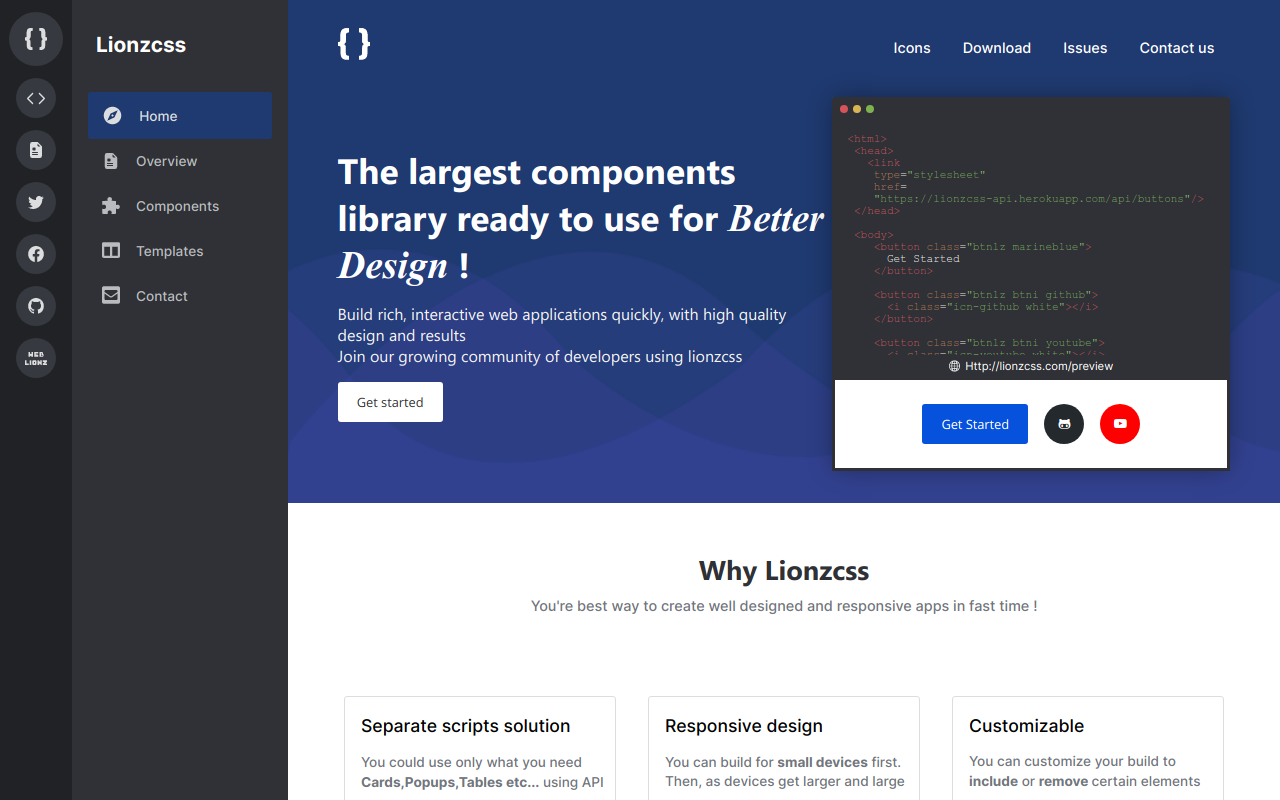Option 1 One general .css file
You can import the CSS file directly from this site into your main css file :
CSS @import
You can import the CSS file directly from this site into your HTML page:
HTML <link>
Lionzcss also available on Cdnjs
Option 2 Separate scripts solution
"You can import or include your component styling only instead of importing one .css file" :
You can import the CSS file directly from this site into your main css file :
CSS @import
${component_name} : - cards
- popups
- tables
- buttons
- alerts
You can import the CSS file directly from this site into your HTML page :
HTML <link>